Joystick Monitor macOS App
![]()
How to Use
Step.1 Open Joystick Monitor App
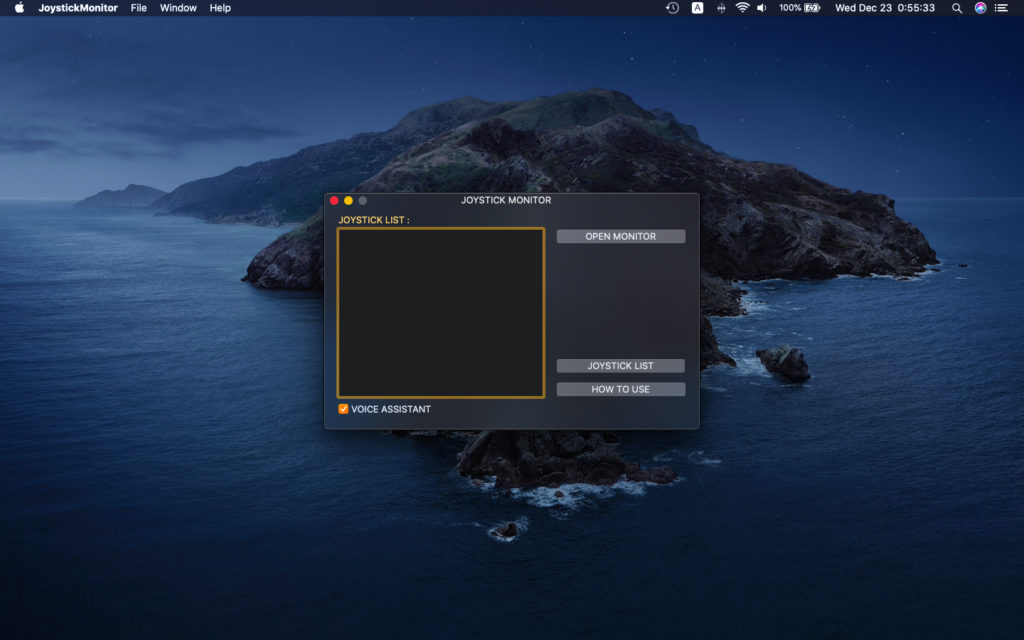
Step.2 Connect your joystick to your mac (USB or Bluetooth connection)
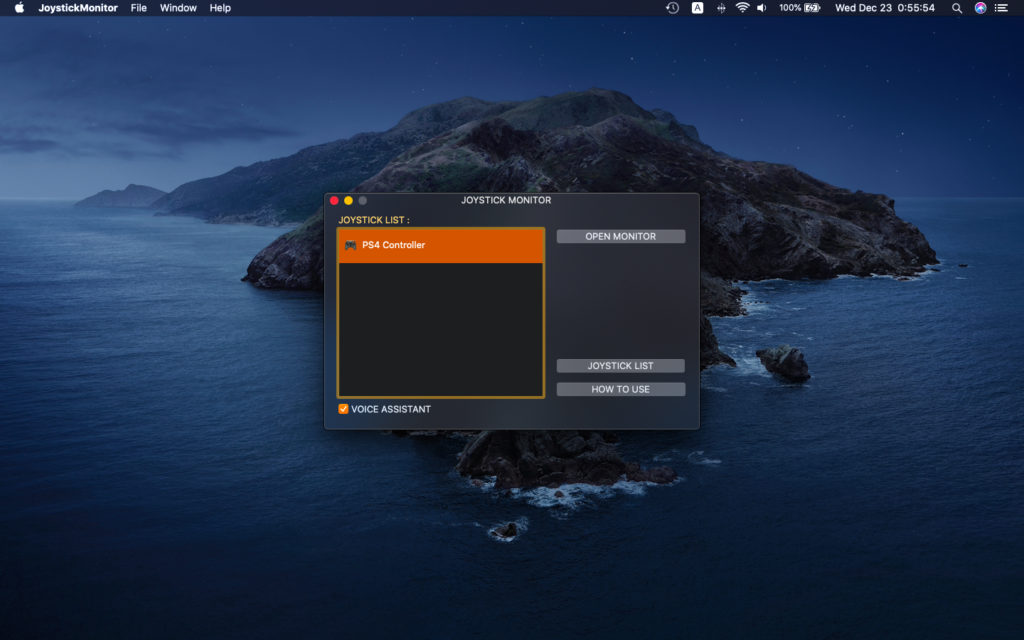
Step.3 The App will automatically detects your joystick & displays status monitor window

That’s it! now you can check your joystick status.
How to install Xbox One & 360 controller
You need to install a free driver called 360 Controller to get your Xbox One or 360 controller working on macOS.
Download 360Controller
If the version 1.0.0-alpha is not working, we recommend you to use version 0.16.11💫
360Controller 0.16.11
Step.1 Download the 360Controller on GitHub
Download the .dmg installer file.
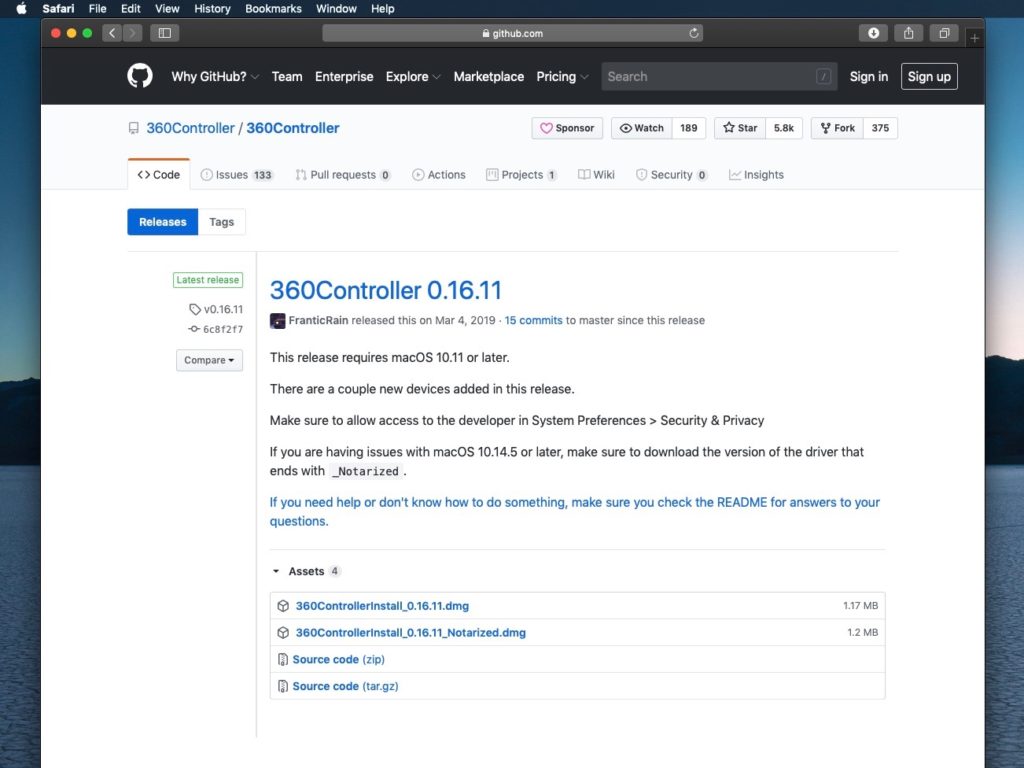
Step.2 Open the downloaded 360Controller installer (.dmg file)
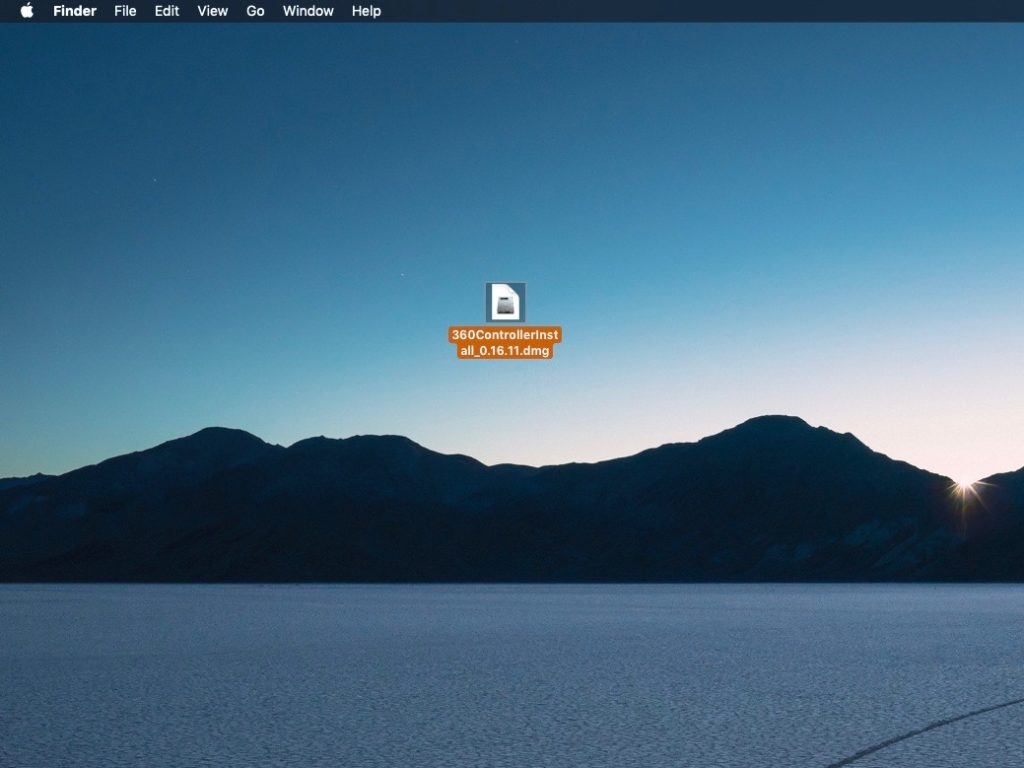
Step.3 Click the .pkg file to install the driver
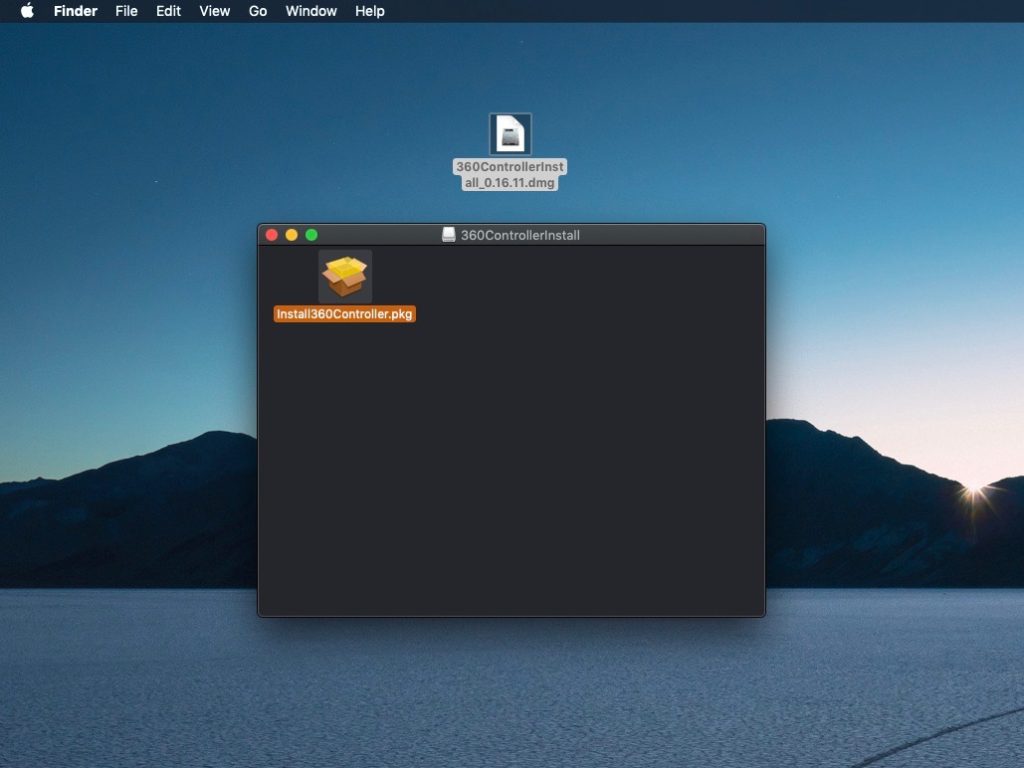
The driver installation will start.
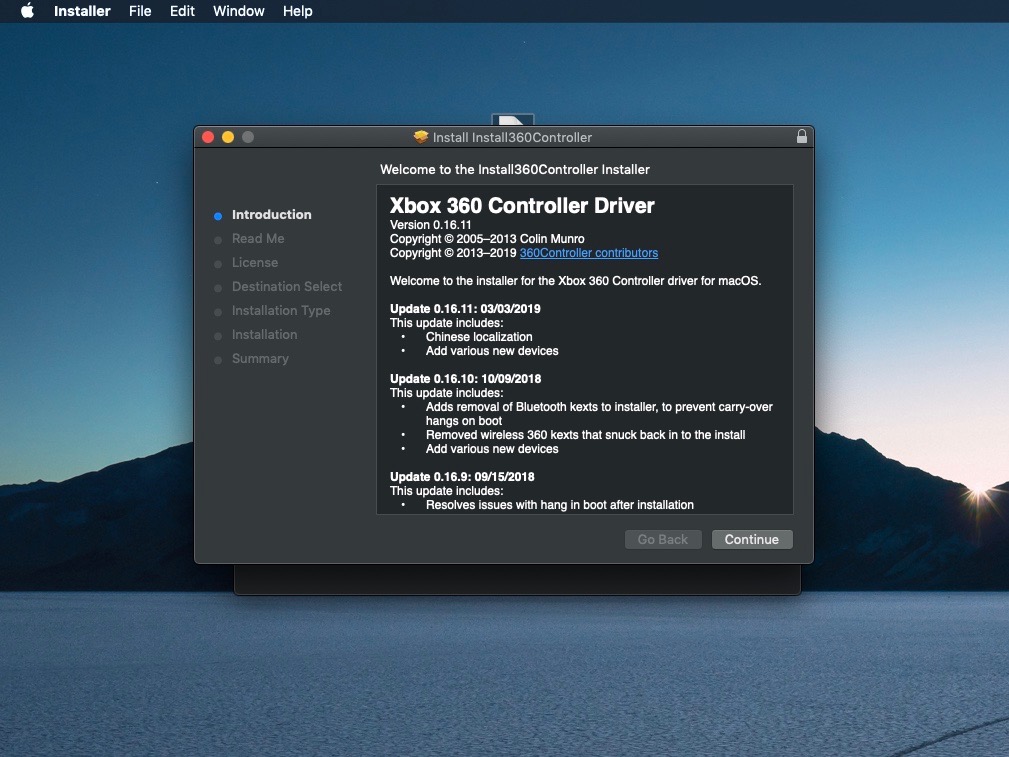
If the driver is installed successfully, this message will be displayed.
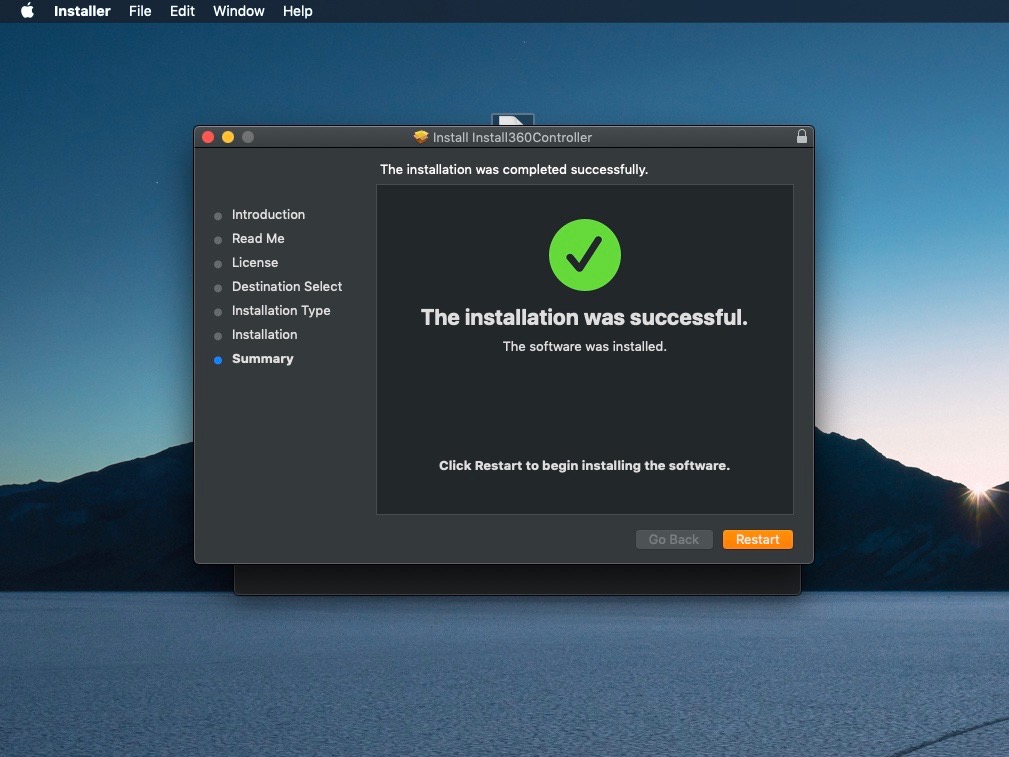 Please restart your Mac.
Please restart your Mac.
Step.4 Open Xbox 360 Controllers in System Preferences
XBox 360 Controllers is at the bottom.

If the driver is successfully installed, your Xbox controller that connected to your Mac will be displayed.
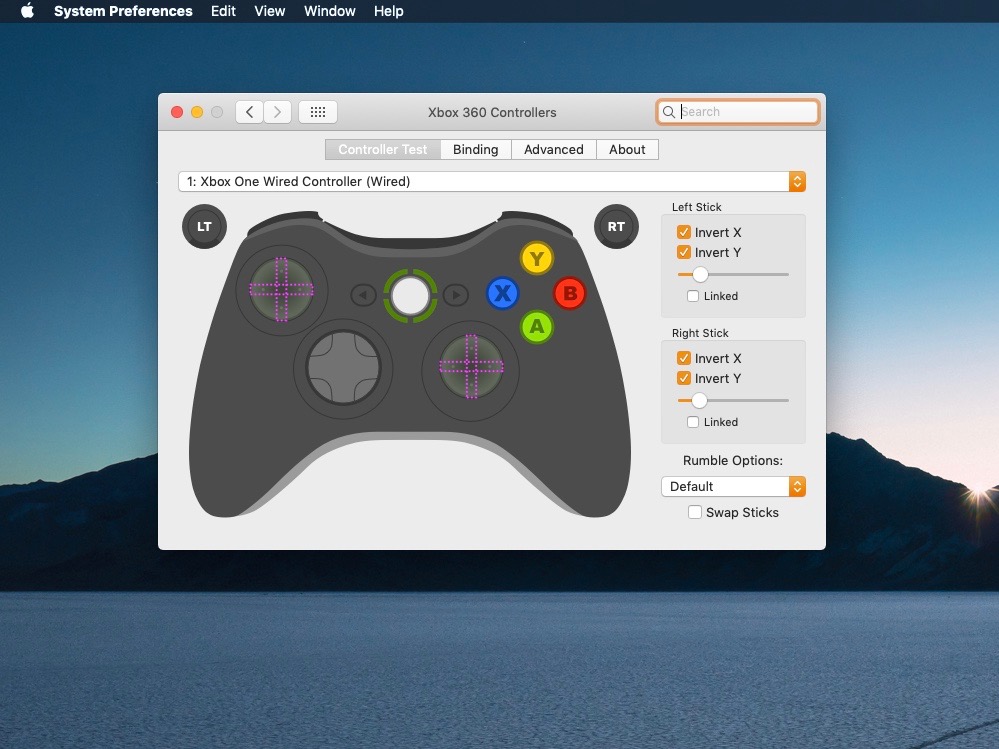
※If you installed ver1.0.0-alpha and your controller is not displayed, we recommend uninstalling ver1.0.0-alpha and installing ver0.16.11.
※You can uninstall the driver in the System Preferences.
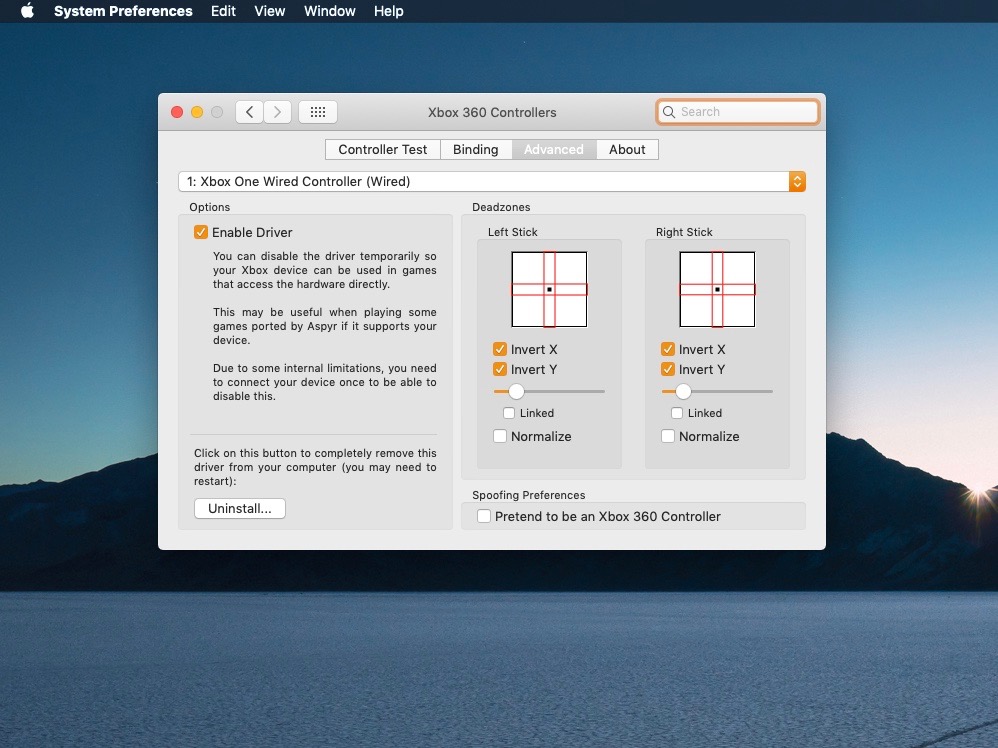
Step.5 Open Joystick Monitor App
Now you can see your Xbox controller in the JOYSTICK LIST.

That’s it! Now you can use your Xbox controller on your macOS.
※Set Deadzones for Sticks
If you configure the gamepad stick to control the mouse cursor and the mouse cursor moves by itself, we recommend setting the dead zone of the stick in the System Preferences.
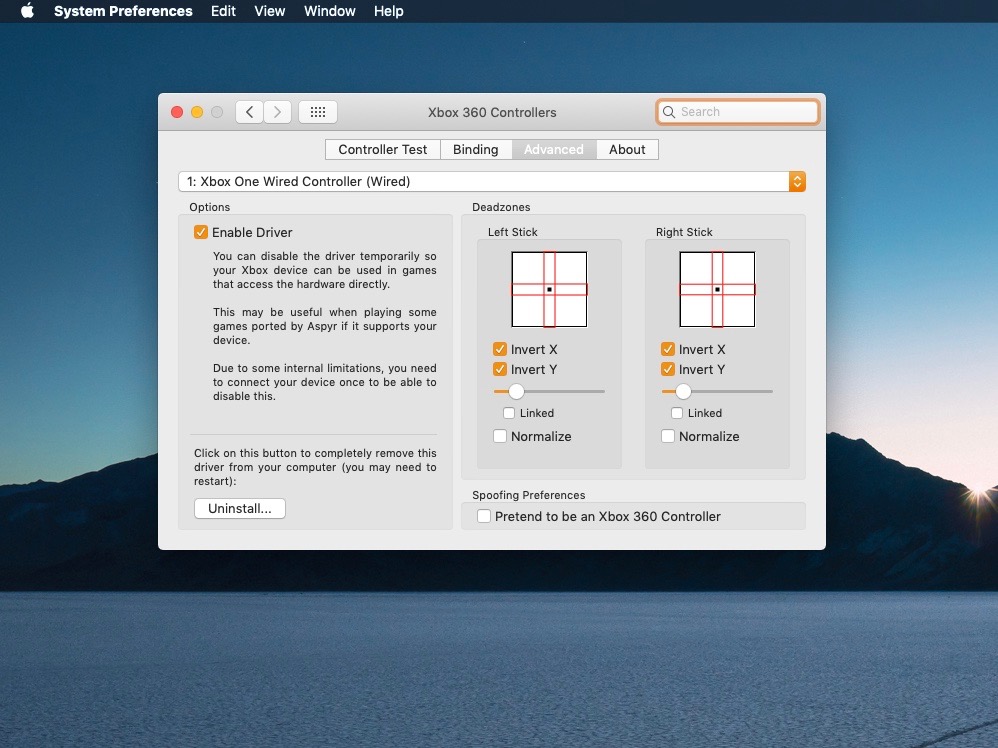
Other Apps
Gamepad Mapper macOS App
![]()
Gamepad Mapper is a gamepad mapping application for macOS.
This app allows you to configure your joysticks or gamepads to simulate keyboard keys, mouse movement, mouse click, mouse scroll.
Simple, beautiful and easy to use.
You can control any app or game by using this application.
Features
・Use any axis, d-pads or buttons on your gamepad to simulate keyboard keys, mouse movement, mouse scroll
・Smooth mouse movement
・Adjust mouse movement and scroll speed
・Repeatedly hit keyboard key
・Compatible with USB and Bluetooth gamepads
Supported Gamepads
・DUALSHOCK 3
・DUALSHOCK 4
・Xbox 360 Controller
・Xbox One Controller
・Logitech Controller
・Steel Series Nimbus
etc.
VRPlayer macOS App
mac App Store
VRPlayer Plus is a 3D 180/360 video player for macOS.
Supported Modes
・2D 180°
・3D 360° Horizontal (Stacked)
・3D 180° Vertical (Side By Side)
Supported Video Files
・mp4
・m4v
Mac Controls
・Play / Pause : Space
・Skip backward : Left Arrow
・Skip forward : Right Arrow
・Center view / reset orientation : R
・Look around : Mouse drag
You can look around by mouse drag.
If you press right arrow, the video will skip backward.
If you press left arrow, the video will skip forward.
If you want to see video center view, please press R.
If you want to play or pause the video, please press space.
VRPlayer Plus macOS App
![]()
mac App Store
VRPlayer Plus is a 3D 180/360 video player for macOS.
You can watch VRVideo with gamepad controls.
Supported Gamepads
・DUALSHOCK 3
・DUALSHOCK 4
・Xbox 360 Controller
・Xbox One Controller
・Logitech Controller
・Steel Series Nimbus
etc.
Supported Modes
・2D 180°
・3D 360° Horizontal (Stacked)
・3D 180° Vertical (Side By Side)
Supported Video Files
・mp4
・m4v
Gamepad Controls
・Play / Pause : A Button
・Skip backward 15s : L1 Button
・Skip backward 30s : L2 Button
・Skip forward 15s: R1 Button
・Skip forward 30s: R2 Button
・Center view / reset orientation : R3 Button
・Look around : Right Thumb Stick
Mac Controls
・Play / Pause : Space
・Skip backward : Left Arrow
・Skip forward : Right Arrow
・Center view / reset orientation : R
・Look around : Mouse drag
Gamepad Control
You can look around by gamepad’s Right Thumb Stick.
If you press L1 Button, the video will skip backward 15s.
If you press L2 Button, the video will skip backward 30s.
If you press R1 Button, the video will skip forward 15s.
If you press R1 Button, the video will skip forward 30s.
If you want to see video center view, please press R3 Button.
If you want to play or pause the video, please press A Button.
Mac Control
You can look around by mouse drag.
If you press right arrow, the video will skip backward.
If you press left arrow, the video will skip forward.
If you want to see video center view, please press R.
If you want to play or pause the video, please press space.
