HOW TO USE – SIM RACING DASH FOR F1 2018
Introduction
Sim Racing Dash for F1 2018 is a telemetry app for F1 2018 (PS4 / Xbox One) from Codemasters.
This app allows to display vehicle information of F1 2018 by UDP communication with PS4, Xbox One.
Demo Video
How To Use
Step.1 Connect your iPhone to the same WLAN as PS4 / Xbox One
To receive F1 2018 telemetry data on your iPhone, you need to connect your iPhone to the same Wireless LAN (WLAN) as PS4 / Xbox One.

Step.2 Open this app “Sim Racing Dash for F1 2018” & Select START button

Step.3 Give permission to access your local network
This app needs to have UDP communication with PS4 or Xbox One on the local network in order to receive F1 2018 telemetry data.
iOS14 requires the user to allow access to the local network in order to perform UDP communication with devices on the local network.
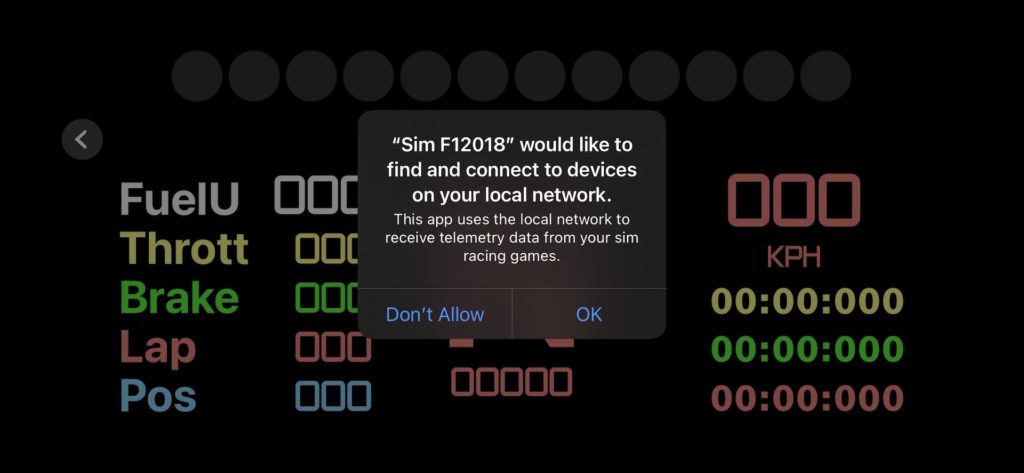
You can also give permission to access your local network in the Settings app.
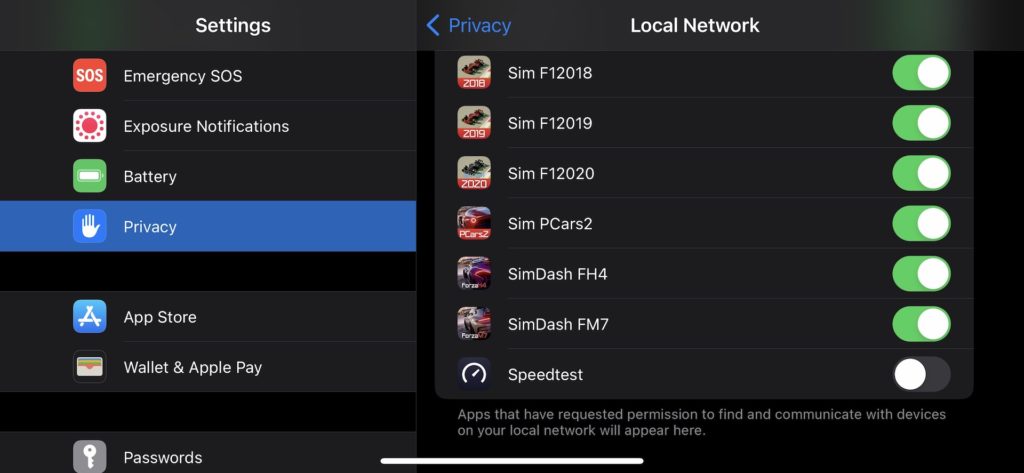
Step.4 Check your IP Address of your iPhone
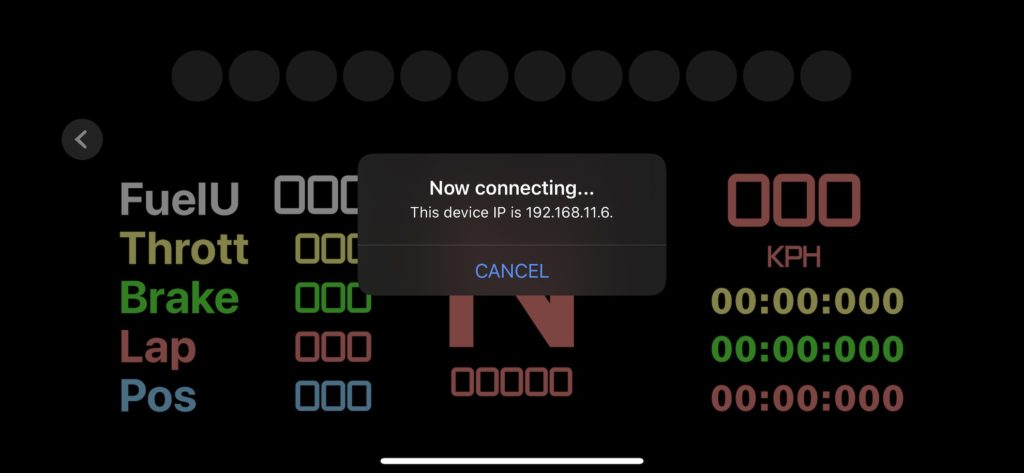
Step.5 Start F1 2018
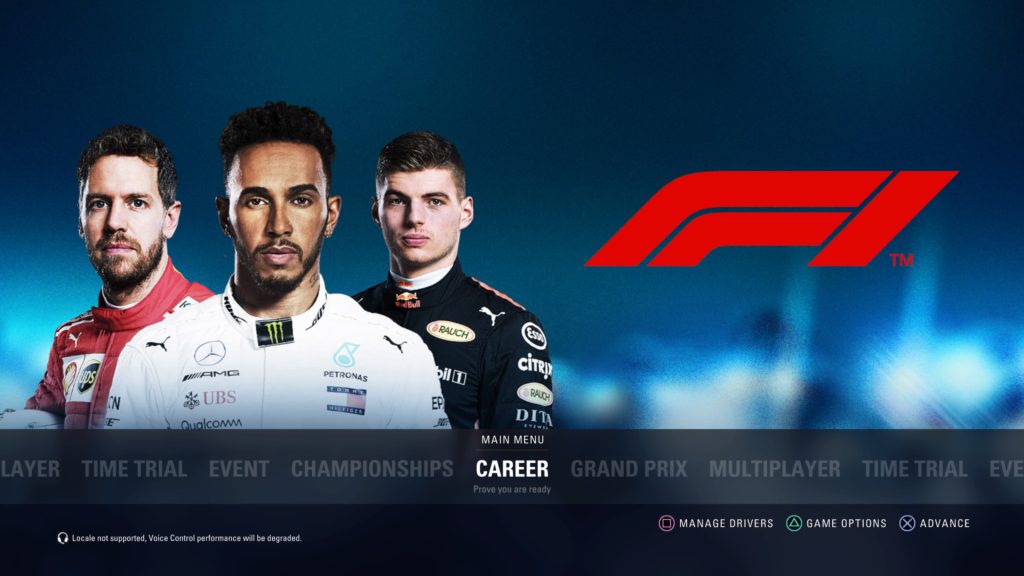
Step.6 Go to GAME OPTIONS & Select Settings
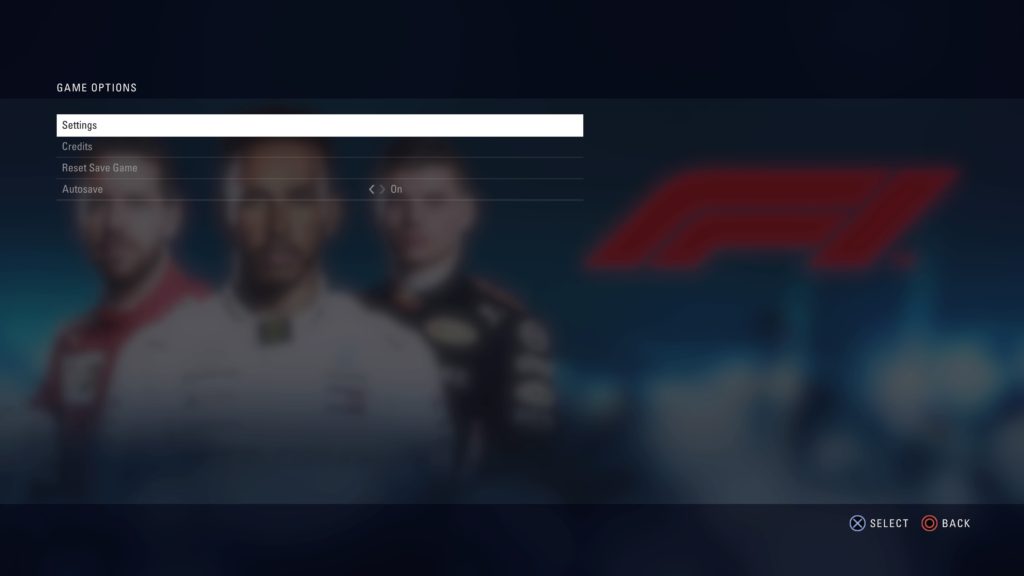
Step.7 Select Telemetry Settings
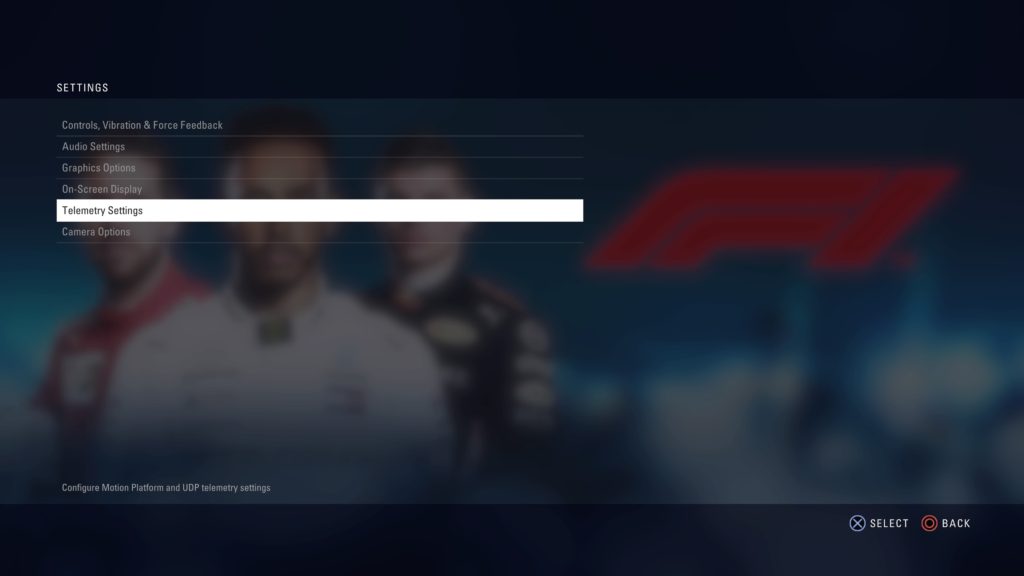
Step.8 Set the values on the Telemetry Settings
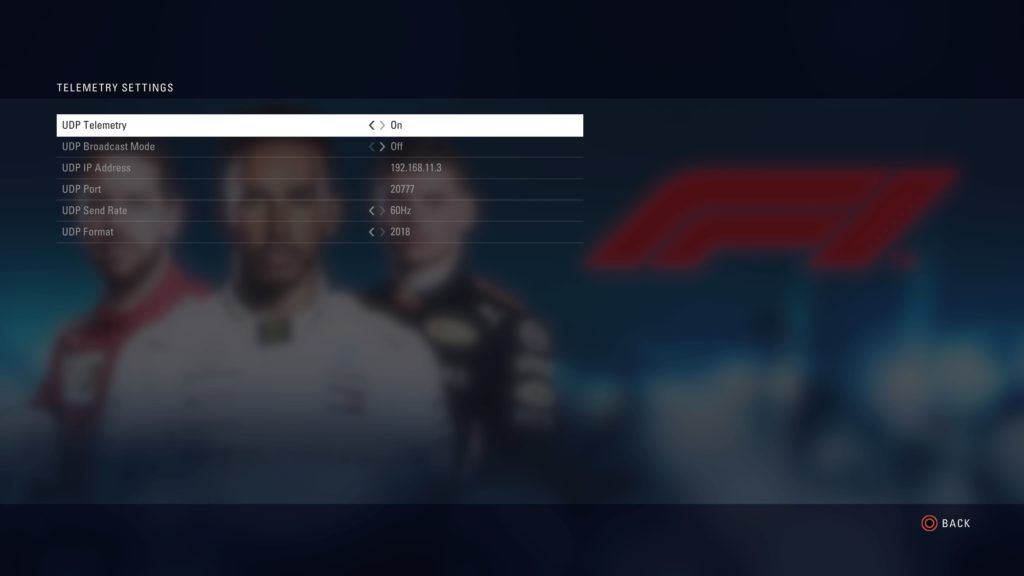
| UDP Telemetry | On |
|---|---|
| UDP Broadcast Mode | On or Off |
| UDP IP Address | Enter your IP Address of your iPhone |
| UDP Port | 20777 |
| UDP Send Rate | 60Hz |
| UDP Format | 2018 |
Now you can receive the telemetry data from F1 2018.
Step.9 Start Driving

The app “Sim Racing Dash for F1 2018” will automatically receive and display the telemetry data of F1 2018 now.
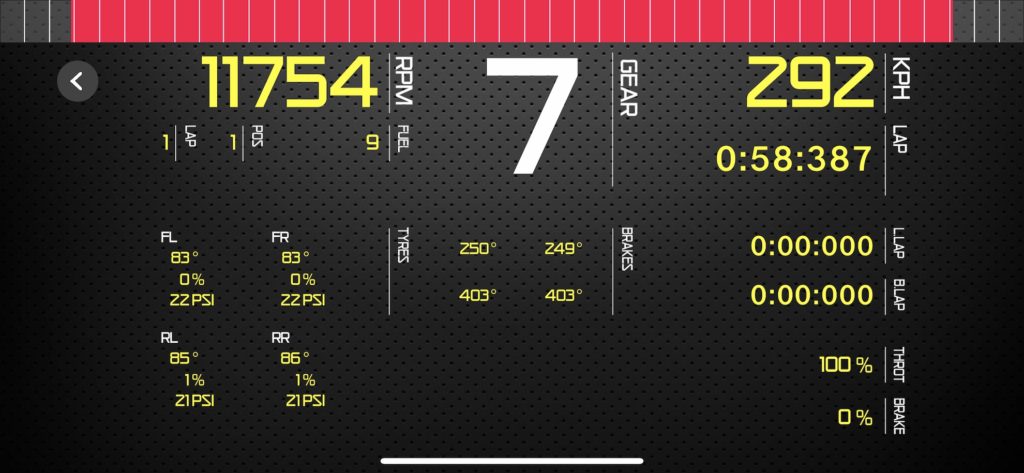
That’s it! Now you can enjoy to see the telemetry data of F1 2018.
We hope you enjoy our application!
